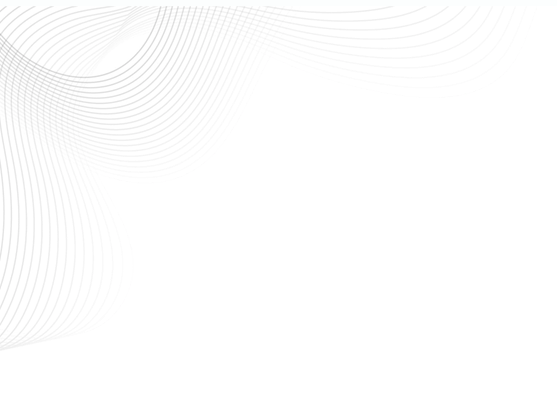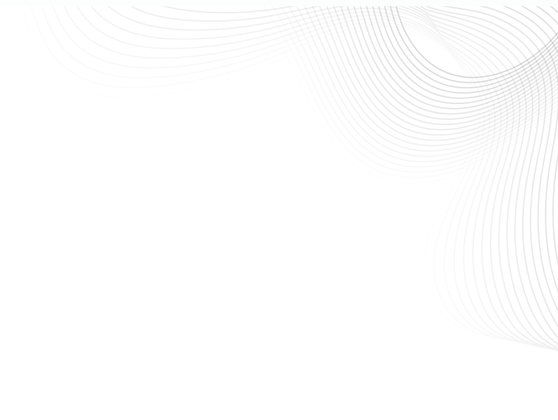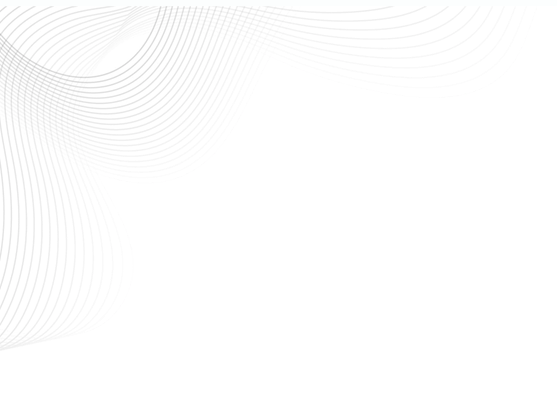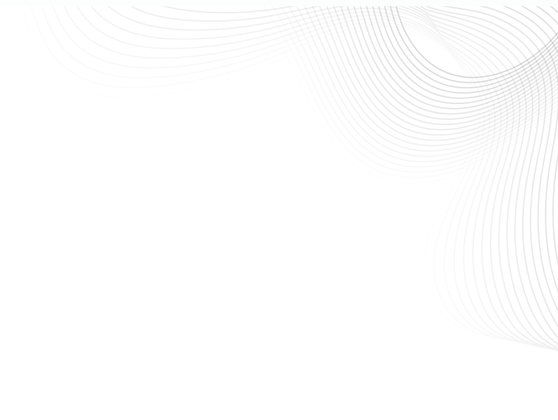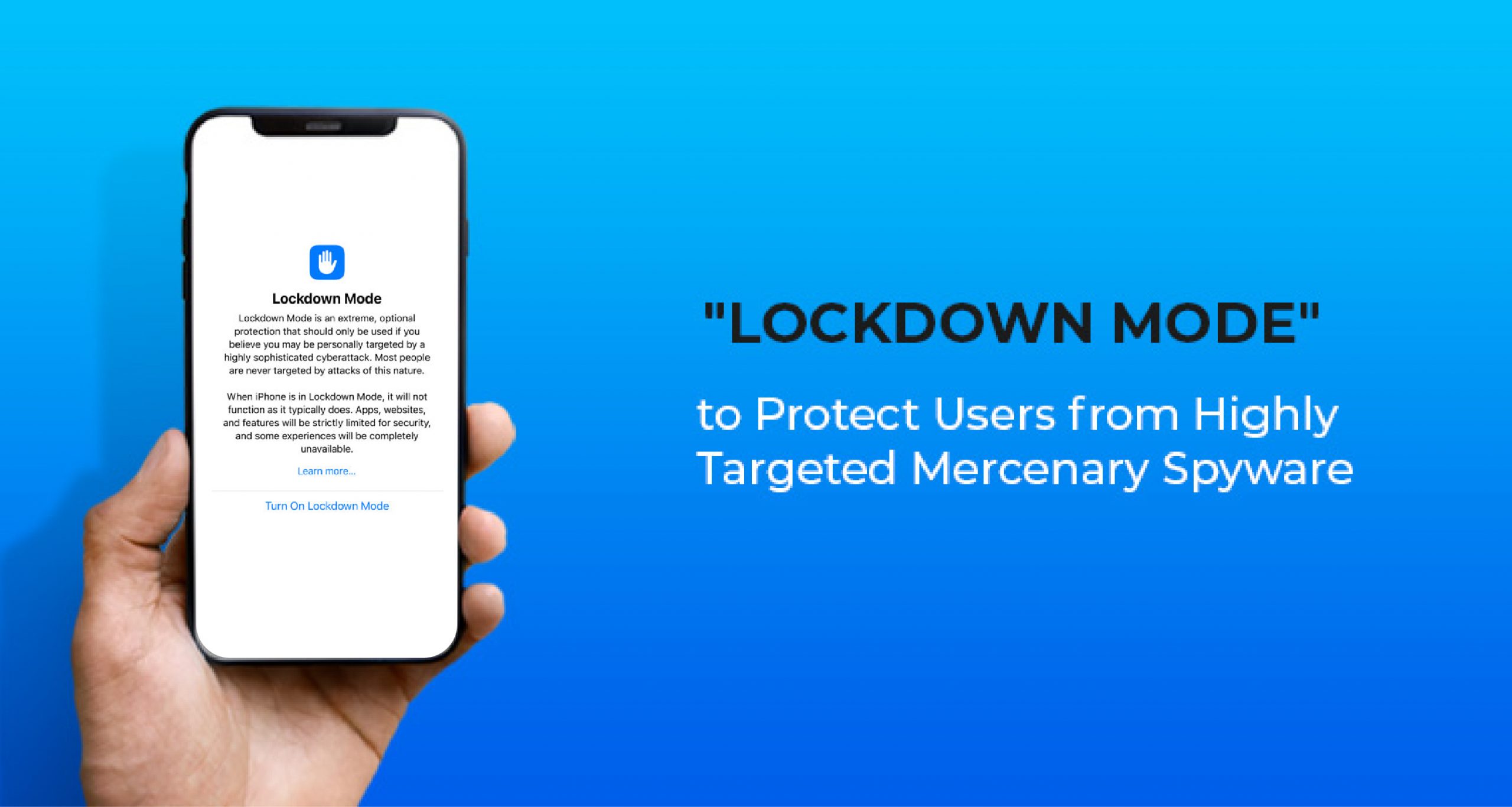Inroduction
The industry has witnessed an uptick not only in believing in Artificial Intelligence(AI) but also in adopting it in businesses. Businesses build digital products primarily based on User Interface and User experience. Though both are crafted together, the impact and purpose are solely different. UI builds interaction with the users and UX is focused on identifying and solving the user problem. The UI/UX designers apply analytical thinking, brainstorming, empathy, and creativity to help users have a compelling product experience. Using AI-based UI UX designing tools designers can craft and build designs much faster and get the desired outcome better.
AI-based UI/UX designing tools to enhance designer’s work patterns:
- Uizard
- Attention Insight
- Khroma:
- InVision
- Canva
Uizard
One of the market-leading AI-based designing tools that claim to bring designing ideas live on screen is Uizard. The AI-powered tool automates the design process while saving up a huge amount of time for designers.
What are the AI-based features?
-
The tool can turn the screenshots into editable mockups
-
Create UI/UX wireframe from hand-drawn sketches
-
Generating different design themes from images or URLs
-
Heatmap generation to better understand the user flow
How the AI works?
Uizard’s artificial intelligence integration helps the tool turn the screenshots into editable and modifiable mockups. Its deep-learning algorithm helps to generate themes or matching concepts based on the uploaded example image or URLs. Uizard also helps to understand the user attention section of an app by developing an attention heatmap. To test the design and know the user flow for native mobile applications or websites or any UI/UX design Uizard is a great tool.
Pricing:
The tool offers three types of pricing option which it is free for students and hobby artists. The pro plan starts at $12/per user per month and $39/per creator per month.
Attention Insight
This AI-based UI/UX designing tool helps to get a clearer insight into the user flow and build a user-centric design. Detect any usability issue in a design of a website or mobile app and knowing
What are the AI-based features?
-
Attention heatmaps
-
Percentage of attention
-
Focus map
-
Clarity score
-
Attention report
-
Design comparison
How the AI works?
Easily detect where the users are focusing on your website with instantly created AI heatmaps on the design. Get the exact percentage of the Area of Interest (AOI) of each section in a UI/UX design and place CTA (Call to Action) buttons wisely. AI-enabled focus map helps to understand the sections that are most noticed and neglected areas by the users. Check the design clarity of the website and compare it with other market-leading websites at the same time. Bring in automation to test the design and fix the issues in user experience.
Pricing:
Attention Insight offers three plans which start from €19/month for the solo user and €399/month for Team users.
Khroma
Color plays a major role in any UI/UX design as it impacts user psychology directly. To create an exclusive color combination for different websites Khroma has endless options to generate ample amounts of color combinations.
What are the AI-based features?
How the AI works?
The AI is powered by a neural network that helps it better detect the colors the designers like and blocks the other colors. The tool has learned from thousands of combos pallet human-made. It helps create numerous numbers of color combos for you.
Pricing:
Is a free tool for color creation.
InVision
This is one of the most used prototyping tools that designers use worldwide. Create and share while working in a collaborative workspace online through the InVision tool.
What are the AI-based features?
How the AI works?
The designers can create and share the clickable versions with clients live and get their feedback in real time on the design board. It can also create animation, and transition along with interaction with other tools like Sketch and Photoshop.
Pricing:
The tool is offered three types of price tags for each upgraded feature and user access. It is free for up to 30 users and the Pro plan costs $4/user per month. For the Enterprise the user can contact their team directly.
Canva
Canva has been one of the platforms where even non-designers can create professional designs with its automated tools and templates. In a recent, to step up the game, Canva has upgraded and added AI-powered tools in its visual worksuit.
What are the AI-based features?
Visual worksuit is the newest AI-powered section of Canva. It helps organizations to remain consistent with their brand identity.
How the AI works?
Here, the designers can build a brand kit consisting of a logo, design guidelines, fonts, and colors. Brand templates help the designers to get access to pre-branded and reusable designs.
Pricing:
The tool can be used for free with a limited amount of resources. For unlimited resources and advanced features, it offers two types of plans Rs. 499 per person per month, and Canva for teams is available at Rs. 659 monthly for 5 member team.
Final
Good designs are created with emotions, intellectualism, and perfection in choosing the right structure that can impact user behavior strongly. In terms of these, AI can never replace designers while automation can enhance their productivity and sharpen their work quality. Rethink the UI/UX designing process with AI integration and check this link to know how it impacts the long-term business goal.